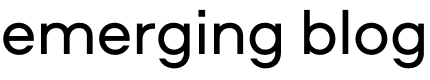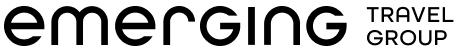Contents
- Assess your remote work needs
- How to choose the right workspace
- How to equip your home office
- How to create a productive routine
- Manage communication and collaboration
- Address security and privacy concerns
- Continuous improvement and adaptation
- Tips from the ETG Team
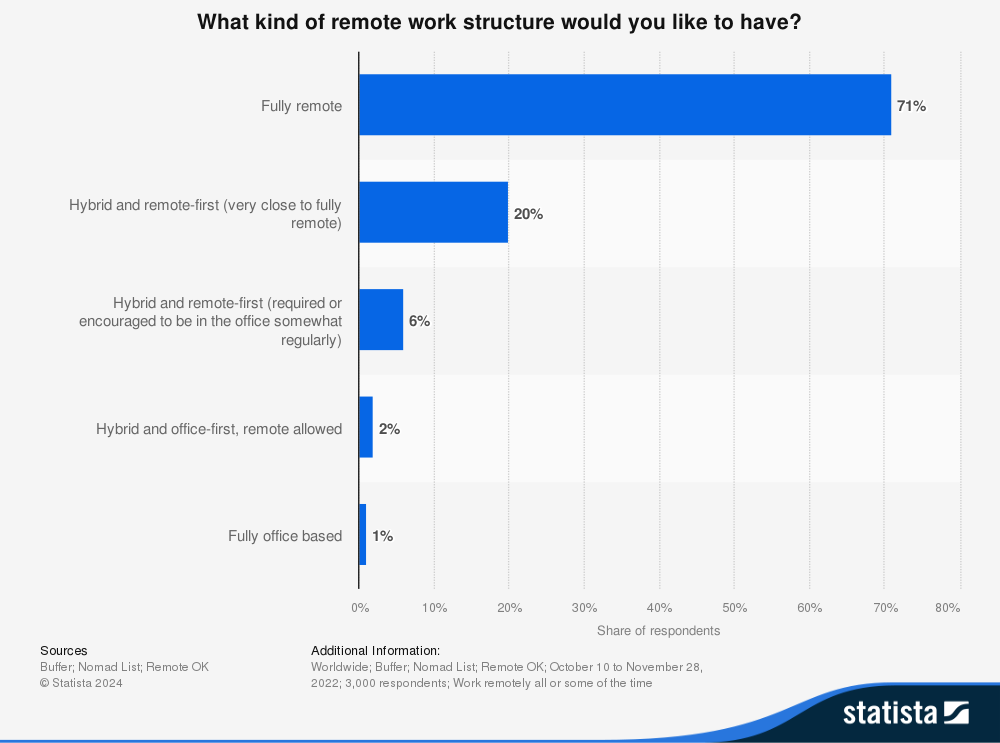
91% of employees worldwide prefer to work fully or almost completely remotely. Find more statistics at Statista
Assess your remote work needs
The first step when understanding your remote workstation needs is to identify the nature of your work. The easiest way is to break down the process into key areas and pinpoint the necessary technologies and tools.
Type of work
Think about whether your work is collaborative, independent, or a mix of both. As a freelancer, you’ve got more freedom when it comes to your gear and schedule. But if meetings and teamwork take up a chunk of your day, reliable communication tools are non-negotiable.
Workload
Does your job rely on specific software? How much can you really get done with just a computer and WiFi? A designer might only need Adobe Creative Suite, but a project manager? They’re juggling task management tools and team communication platforms to keep things running smoothly.

Sometimes, you only need a fluffy, lovely pet for a productive day! Photo: Unsplash
Technologies
You will likely need one or more of the following:
- Slack or Microsoft Teams for real-time messaging
- Zoom or Google Meet for video calls and meetings
- Asana, Trello, or Monday.com for task management and project tracking
- Google Workspace or Microsoft 365 for easy document sharing and collaboration
- Dropbox, Google Drive, or OneDrive for secure cloud storage and file sharing
How to choose the right workspace
Did you know that according to Wifi Talents, 42% of people believe workplace design directly impacts their job satisfaction? Plus, a well-thought-out workspace boosts creativity, happiness, and motivation.
Wherever you work, having a dedicated spot separates work from life. It creates a mental and physical boundary, letting you actually “clock out” at the end of the day. But don’t just throw things together — think ergonomics and smart organization to stay comfy, cut distractions, and train your brain to associate the space with productivity.
Ready to set up the perfect workspace? Here are five must-know tips for making it happen.
1. Find a quiet, distraction-free area
You need a peaceful spot that keeps you focused, which means finding a place with minimal noise and interruptions. Stay away from busy areas like the living room or kitchen. If a separate room isn’t an option, use noise-canceling headphones or set up dividers to create a calm, distraction-free zone.
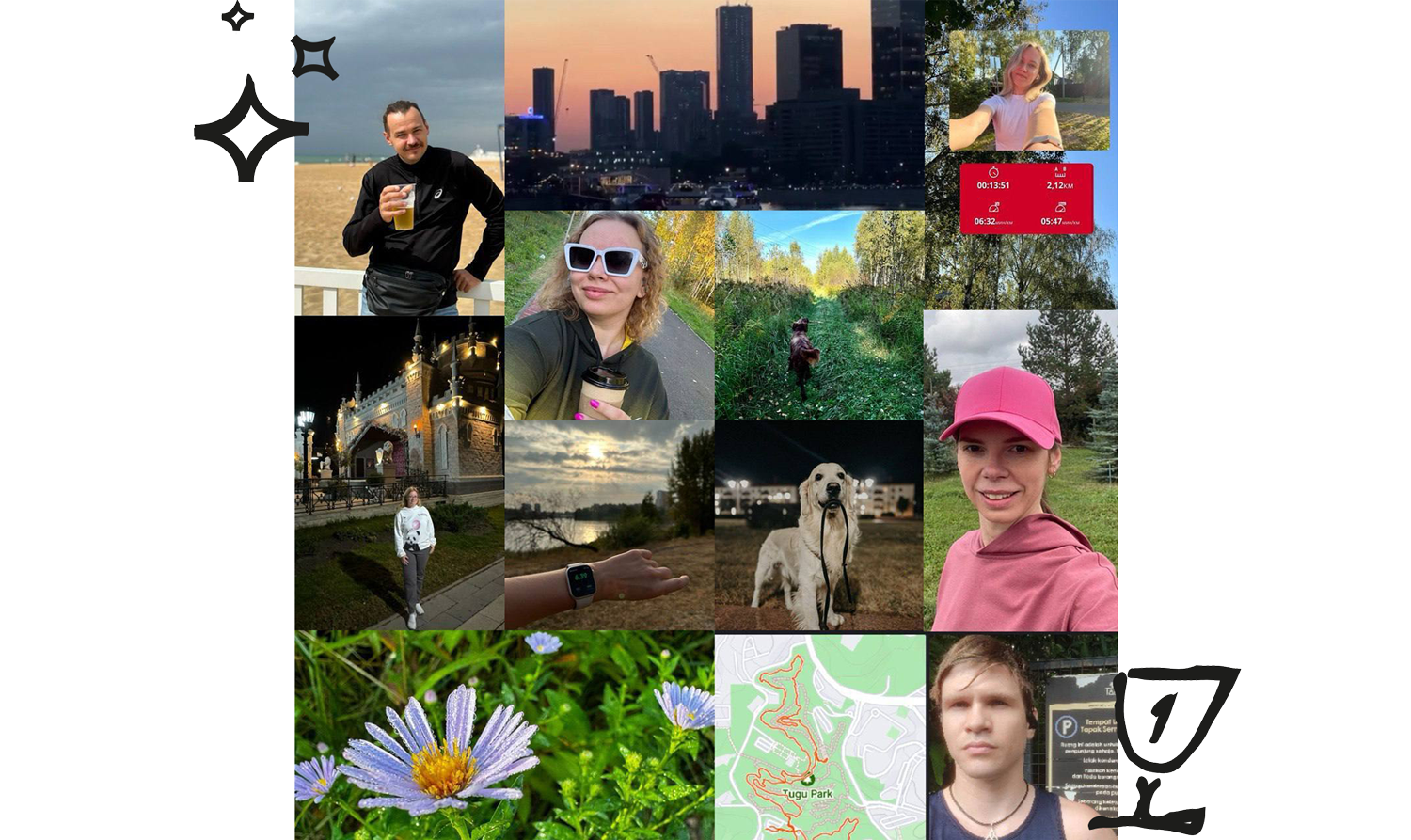
ETG’s Sport Challenge aims to increase activity levels and foster a sense of community. Mission is completed!
2. Prioritize ergonomics
Many people don’t realize that starting remote work without prioritizing comfort may cause nagging lower back and neck pain. But a comfy, ergonomic chair and a tidy desk setup will save you from long-term aches and pains while keeping you feeling good.
Also, be sure to position your screen at eye level to avoid neck strain, and keep your keyboard and mouse at the right height to dodge wrist issues.
Lace up and step up: Sports challenges at ETG
We recognize the importance of physical health, which is why we launched our Sports Challenge. The first-ever Sport Challenge was held in 2024 we invited employees to walk or run, track their distance, and accumulate kilometers as a team. Participants could join from anywhere, whether on a stroll, jog, or during a meeting on the move — every step counted!
This initiative aimed to increase activity levels and foster a sense of community. We had 260 active participants, across 38 teams, completing a remarkable 13,647 km (almost 8480 mi) together, which is comparable to the distance from Dubai to Los Angeles!
Now, we have a fresh challenge on the go, which includes:
- Global Steps Challenge: anyone can assemble a team and track steps — walking indoors or out, including on a treadmill. The top 3 teams will get a reward.
- Individual Running and Cycling Challenges: anyone who is ready to go the extra mile can also participate in individual activities! The top 5 participants in each activity will get a reward.
3. Set the right lighting
Natural light is your fast track to a better mood and higher productivity. It sparks creativity, pumps up your energy, and saves your eyes from fatigue while sharpening your focus.
No windows? No problem. Grab a good desk lamp with adjustable lighting that’s easy on your eyes.
4. Declutter and organize
An effective remote workspace stays free of distractions and clutter. Use shelves, drawers, or desk organizers to keep supplies in check. A tidy, clean, and organized space helps you stay focused and find what you need in seconds — no time wasted hunting for lost items.
5. Personalize your space
Give your workspace some personality and make it a place where you feel both comfortable and productive. Add personal touches like plants, artwork, or motivational quotes to keep it inspiring and reflective of who you are.
Just don’t overdo it — you want everything within reach, not buried in a Pandora’s box of clutter.

How about surrounding your desk with plants so you feel like you’re working in a tropical forest? Photo: Unspash
How to equip your home office
Whatever your job role, some tech tools are must-haves for your remote workspace. Here’s your essential kit:
- Computer
- Monitor
- Mouse
- Webcam
- Microphone
- Speakers or headphones
- Printer and scanner
- External hard drives or SSDs
But we don’t stop at hardware. We know you need software and tools for seamless communication and collaboration. No worries there!
We’ve got you covered with all the right subscriptions — from Notion and AI apps to task managers and creative editors. Plus, we provide everything for effective communication: Slack, Zoom, Agenda reminders, Google Meets, and AI note trackers.
Another element you should remember is high-speed internet and a reliable connection. Your work, speed, and efficiency depend on choosing the best provider and an adequate internet package.
How to create a productive routine
The following strategies will help you plan your workday without sacrificing your well-being.
Set clear work hours and boundaries
Remote work is only as effective as your schedule, so stick to it! Decide on your work hours and breaks, and make sure to communicate your availability after hours to your colleagues.
Use Google Calendar to set your working hours and block out time for lunch or focused tasks. This keeps things transparent and helps you avoid meetings that don’t fit into your schedule.
Our go-to messenger is Slack, and we encourage everyone to use their status to let teammates know if they’re in a meeting, having lunch, commuting, away from the keyboard, or just unavailable for a bit.
No Meeting Thursday
Moreover, at ETG, we even have our No Meeting Thursday tradition! On this day, we avoid meetings to focus on what genuinely matters. Urgent cases happen, but if you need to pull someone in on a Thursday, just shoot them a quick message first to check if it’s okay.
When you go on vacation, clarify who will cover your responsibilities. This way, you can relax without worries, and your colleagues can keep things running smoothly.
At ETG, our corporate intranet allows all employees to set up a vacation status with dates and designate teammates to handle specific tasks. This ensures that others know whom to approach with questions, allowing everyone to enjoy their time off without interruptions.
Develop a saily routine that boosts productivity
Keep your productivity on point by pinpointing your short-term and long-term goals. This clarity helps shape your daily activities, allowing you to sort tasks by urgency and importance. Remember, tackle those high-priority tasks first.
Kickstart your day with a consistent morning ritual, whether it’s a nutritious breakfast or a refreshing yoga session. Then, embrace time blocking: choose dedicated chunks of time for specific tasks to maintain a focused approach.

A consistent morning ritual, like a nutritious breakfast, can set a positive mood for the productive day! Photo: Unsplash
Balance work and personal life in a remote setting
Set clear work hours and communicate your availability, but remember to prioritize self-care. Make time for exercise, eat healthy, and indulge in relaxing activities to recharge your mind and body.
Create a transition ritual to mark the start and end of your workday, whether it’s a brisk walk or a change of clothes, find a routine that signals it’s time to switch gears.
Manage communication and collaboration
Check out these three best practices for virtual meetings and teamwork.
Set clear agendas and objectives
Share a detailed agenda before the meeting, outlining topics, time allocations, and desired outcomes. This keeps discussions on-point and productive — no more wandering off track!
Encourage participation and engagement
Use interactive tools like polls, breakout rooms, or brainstorming sessions to spark collaboration. Make sure every team member has a chance to contribute their ideas and perspectives.
Keep up team morale and maintain company culture remotely
Boost team spirit with dynamic team-building activities and casual check-ins. For instance, at ETG, we host virtual celebrations for main events, such as company birthdays.
Follow up with action items
After the meeting, send out minutes that summarize key decisions, action items, and who’s responsible for keeping everyone accountable and informed about the next steps.

Your needs, tasks, and priorities will change over time, so it’s essential to stay on top of your remote work setup. Photo: Unsplash
Address security and privacy concerns
Before cozying up in your home office, make sure your work is always safe by taking the following steps:
- Protect your data and keep sensitive information safe with strong passwords, two-factor authentication, and regular backups.
- Always use VPNs and secure networks when accessing company resources remotely — this way, you encrypt your internet connection and shield your information from potential cyber threats.
Continuous improvement and adaptation
Your needs, tasks, and priorities will change over time, so it’s essential to stay on top of your remote work setup. Here’s how:
- Regularly assess and upgrade your workspace by evaluating your tools and processes.
- Seek feedback and make adjustments by asking colleagues and team members for their insights on what’s working and what needs a tweak.
Tips from the ETG Team on how to become a pro at mindfulness and productivity
Tip 1: Design your dream remote workspace
Create a functional and aesthetic workspace that supercharges your efficiency and zaps distractions. Personalize your environment to reflect your style, and watch as it becomes a feel-good area that supports your focus and productivity.
Tip 2: Try a time management app for a week
Get to know where your time sneaks away. For instance, you can track your tasks to spot improvement opportunities and fine-tune your workflow for greater productivity.
Tip 3: Take a digital setox for a say
Allow yourself to ditch work emails and messages outside of office hours. This digital break is your getaway to better mental health and sleep quality. Give your mind a breather and recharge for tomorrow.
Tip 4: Kick off each day with 10 minutes of meditation or exercise
Start your morning with some mindful movement or meditation. It melts away stress, sharpens your focus, and lifts your mood, which sets you up for a productive day ahead.
Tip 5: Dedicate a weekend to fun and pause work
Learn to unplug to feed long-term creativity and productivity. Explore leisure activities that trigger joy and give your mind a reset, fueling inspiration that boosts your work performance.
These days, it feels like everyone is jumping on the remote work bandwagon, and for good reason! But to truly thrive in this setup, you need a comfortable and well-organized workspace packed with the right tools and equipment.
After checking out our extensive guide on how to set up your home office, you’ve got the vital knowledge. So, start planning your workstation and explore all the benefits of escaping the traditional cubicle!